MTF External Range Liquidity - SMC Indicators
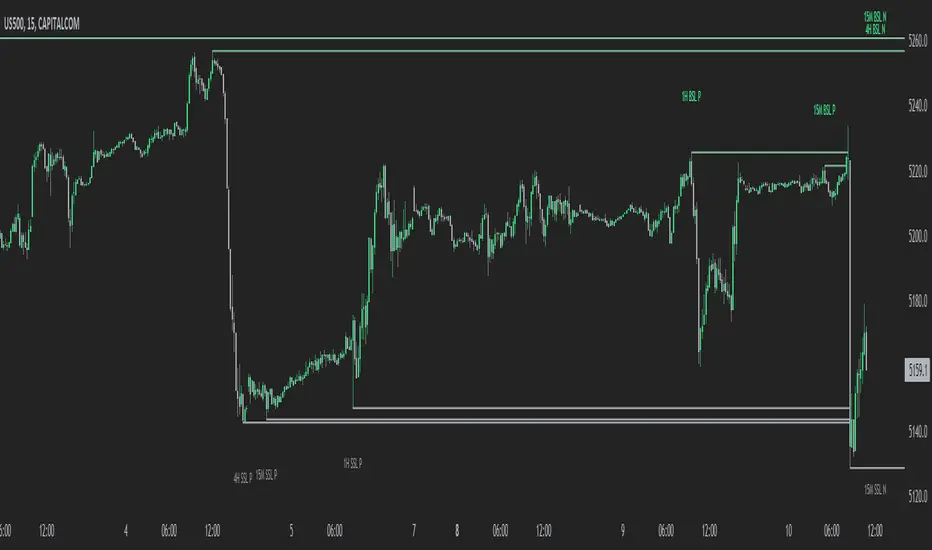
https://www.tradingview.com/x/WlhSgDUd
Purged Liquidity
This shows areas where the price has already reached above previous key highs or below previous key lows. Recognizing “Purged Liquidity” areas is useful for historical analysis and understanding prior liquidity-driven movements.
https://www.tradingview.com/x/cRep8XYw
Open Liquidity
These mark possible or potential Open Liquidity Zones where the price might reach above or below short-term key highs and lows.
https://www.tradingview.com/x/WOUpxuJD
Multi-Timeframe Analysis
The Multi Timeframe Feature allows traders to have all “key Liquidity Levels” from higher and lower timeframes relative to the current timeframe. (Weekly and down to the 1-Minute Chart) while trading in real-time allowing the trader to keep the higher time frame “levels” in mind when trading on lower time frames.
https://www.tradingview.com/x/WNKj0G0R
- 1W BSL & 1W SSL indicate levels of transposed from the Weekly timeframe to the Daily timeframe or lower.
- 1D BSL & 1D SSL indicate levels of transposed from the Daily timeframe to the 4H timeframe or lower.
- 4H BSL & 4H SSL indicate levels of transposed from the 4H timeframe to the 1H timeframe or lower.
- 1H BSL & 1H SSL indicate levels of transposed from the 1H timeframe to the 15M timeframe or lower.
- 15M BSL & 15M SSL indicate levels of transposed from the 15M timeframe to the 5M timeframe or lower.
- 5M BSL & 5M SSL indicate levels of transposed from the 5M timeframe to the timeframes lower than 5M.
How This Can Help with Analysis
Timing Entries
This tool can be used to look for possible entry levels by looking at where the last run on liquidity (Purged Liquidity) above a previous key high or low was. The trader would use this indicator by waiting until the liquidity is purged before looking for a possible trade setup.
This helps in waiting for entries and may avoid or reduce the number of entries where the trade would get stopped due to an early entry.
https://www.tradingview.com/x/jY6R9i3m
Setting Possible Targets
This indicator can be used to look for higher time frame “Open Liquidity” key levels above short-term highs or below short-term lows as potential targets.
https://www.tradingview.com/x/gnKJQEG2
Other Key Features
- Alerts on selected time frame “key levels”
- Choose to show and hide levels on any timeframe.
- Choose the number of the Purged and Open Liquidity desired to show on the chart.
- Highlights the Daily, Weekly, and Monthly Highs and Lows.
https://www.tradingview.com/x/i04WGM5f
- Performance Improvement: We made many improvements to performance-wise. It runs a lot faster now, and it's also far more efficient in updating and adjusting when lines are purged, as it now does them in real-time rather than once all the bars have loaded.
- We have also fixed the previous bugs mentioned, and M1 now works fine too.
- We improved the Purged Liquidity lines. Previously, the ERL Indicator detected all purged liquidity to the left of the chart. Now, it only shows the most recent purged liquidity for each time frame on the current chart, making the chart clearer with fewer unnecessary lines and only focusing on the purged liquidity that matters the most.
Skript nur auf Einladung
Ausschließlich Nutzer mit einer Erlaubnis des Autors können Zugriff auf dieses Script erhalten. Sie müssen diese Genehmigung bei dem Autor beantragen. Dies umfasst üblicherweise auch eine Zahlung. Wenn Sie mehr erfahren möchten, dann sehen Sie sich unten die Anweisungen des Autors an oder kontaktieren Sie SMCIndicators direkt.
TradingView empfiehlt NICHT, für die Nutzung eines Scripts zu bezahlen, wenn Sie den Autor nicht als vertrauenswürdig halten und verstehen, wie das Script funktioniert. Sie können außerdem auch kostenlose Open-Source-Alternativen in unseren Community-Scripts finden.
Hinweise des Autors
Website: smartmoneyconceptsindicators.com/
Or get in touch with us on Discord:
discord.gg/vfk87rHHdK
Haftungsausschluss
Skript nur auf Einladung
Ausschließlich Nutzer mit einer Erlaubnis des Autors können Zugriff auf dieses Script erhalten. Sie müssen diese Genehmigung bei dem Autor beantragen. Dies umfasst üblicherweise auch eine Zahlung. Wenn Sie mehr erfahren möchten, dann sehen Sie sich unten die Anweisungen des Autors an oder kontaktieren Sie SMCIndicators direkt.
TradingView empfiehlt NICHT, für die Nutzung eines Scripts zu bezahlen, wenn Sie den Autor nicht als vertrauenswürdig halten und verstehen, wie das Script funktioniert. Sie können außerdem auch kostenlose Open-Source-Alternativen in unseren Community-Scripts finden.
Hinweise des Autors
Website: smartmoneyconceptsindicators.com/
Or get in touch with us on Discord:
discord.gg/vfk87rHHdK