Aktualisiert
Auto Harmonic Pattern - UltimateX [Trendoscope]
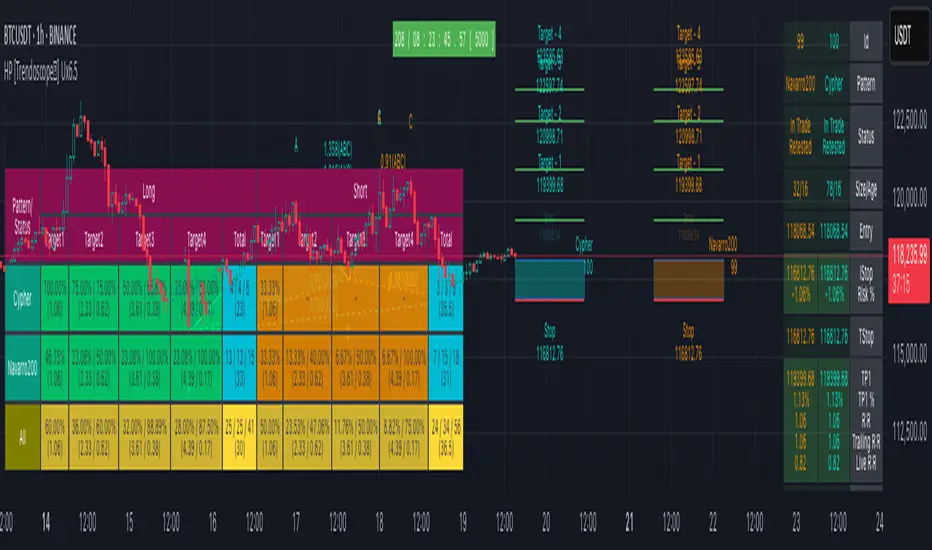
IMPORTANT NOTE: (Read this before looking at any other thing on this indicator)
This indicator is created to supersede existing Auto-Harmonic-Pattern-Ultimate-Trendoscope invite only script. The script deviates a lot from the original Auto Harmonic Patterns Ultimate script in terms of number of available patterns, trading type and few other things. Hence, instead of updating the existing script, we have just decided to release as new script. Few FAQs in this regard are as below
What it means for users of AHPU and new users?
▶ Subscription of this script is not sold separately, but will be offered along with existing AHPU script. Meaning, there will be single subscription for both scripts together.
▶ All existing subscribers of AHPU will also get access to this script for the duration of their subscription term. Will start adding access to users starting from lifetime subscribers first.
▶ Any new subscriptions to AHPU will also get access to both the scripts together. We will eventually look to phase out existing AHPU once users are accustomed to new script and any possible bugs are resolved.
▶ Any trial requests will also get access to both scripts. You can request trial even if you have recently requested trial for AHPU.
Why did we create new script instead of updating the existing one?
▶ As mentioned before, this script deviates a lot from the original AHPU. Hence, it is released as new version to make sure smoother transition of users. If anyone is not comfortable using the new version, they can continue using the existing AHPU script until things settle down.
▶ Since the script is new implementation, it may also have initial bugs. It will help us resolve it in more streamlined way.
What are the main differences between these scripts?
▶ Uses single zigzag instead of multi as algorithm is further improved to detect almost everything using single zigzag.
▶ More number of patterns added. But, new patterns are disabled by default as some of them have very wide PRZ. Users can enable it via settings.
▶ Trading type with trailing entry - With wide PRZs, we also had to implement different method for calculating entry/stop. This is explained later in the script.
▶ Matrix implementation and enhanced stats - Entire implementation is redesigned to use matrix data structure instead of arrays. This allows lots of possibilities including enhanced closed trade stats.
▶ Support/Resistance widget is removed as it is proving to be bit of overhead. Users can make use of Support Resistance widget script which is a free to use script instead.
Let's get to the details of indicator now.
🎲 Indicator Components
🎯 Patterns Covered
● Classic Patterns
● Anti/Alternate Patterns
● Non-Standard Patterns (Disabled by default)
Below is a quick snapshot of indicator components.
https://www.tradingview.com/x/oSeN0IDu/
Now, lets look at some of the individual components:
🎯 Open trade stats helps recognise trades in motion.
Apart from regular stats, it also contain different types of risk reward ratios.
Targets are calculated only when entry is made. Hence, target details are not shown for patterns where it is still awaiting entry.
https://www.tradingview.com/x/trlcPhcV/
🎯 Closed trade stats helps understand historical performance of patterns.
By default closed stats are displayed in Compact mode. Which means, only total stats are shown. But, users can change this to show detailed stats via settings. Detailed stats take up entire screen most of the time. So, keep them only if it is required.
https://www.tradingview.com/x/a8xykfOM/
Closed stats present average Risk Reward, Trailing Risk Reward, Average Win Rate, and Average Trailing Win Rate for all the possible levels. As discussed before.
For example, if there are 48 valid patterns and out of which 24 patterns reach target1 and 12 patterns out of 24 reach target 2
Target1 WR : 50% (24/48)
Target1 TWR : Not applicable as there is no target before Target1
Target2 WR : 25% (12/48)
Target2 TWR : 50% (12/24)
🎲 Settings
Tooltips are provided to help with each and every settings. And they are as below.
https://www.tradingview.com/x/L5NAnB3e/
https://www.tradingview.com/x/MaQnu5s1/
🎲 Fully Customisable Alerts - Placeholders
Alerts are created via alert() method of pine. Hence, users will not see message box for alert template on alert widget.
Instead alerts widget look something like this:
https://www.tradingview.com/x/08KsUZqY/
To overcome this issue, script provides alert template placeholders as part of settings. In settings, you can already see Alert section where you can enable/disable alerts for different events.
▶ New Pattern Detection
▶ Entry Reached
▶ Target1-4 Reached
▶ Stop price reached
▶ Trade Complete - either by stop or reaching target 4
You can use following placeholders in the given text boxes to create your own alert template.
🎯 Common placeholders which are applicable for all alerts
{type} - Alert Type
- New Harmonic Pattern
- Harmonic Pattern Status Update
- Harmonic Pattern Trade Closure
{id} - Pattern Id. This is not fully unique id. But, this will be unique for all open trades. Once trade is closed, Ids are reused whenever feasible.
{ticker} - Ticker information
{timeframe} - Timeframe information
{price} - Current close price
{patterns} - Possible patterns for the projections or PRZ.
{direction} - Trade direction - Bullish or bearish
{entry} - Calculated entry for pattern
{stop} - Calculated stop for pattern
{tstop} - Trailing stop for the pattern in trade
{target1} - Target1 for pattern in trade
{target2} - Target2 for pattern in trade
{target3} - Target3 for pattern in trade
{target4} - Target4 for pattern in trade
🎯 There are few specific placeholders, which are applicable for some alert types.
Harmonic Pattern Status Update
{status} - Status of the Pattern in trade
{laststatus} - Previous status of the Pattern in trade
Harmonic Pattern Trade Closure
{result} - Trade result upon closure
This indicator is created to supersede existing Auto-Harmonic-Pattern-Ultimate-Trendoscope invite only script. The script deviates a lot from the original Auto Harmonic Patterns Ultimate script in terms of number of available patterns, trading type and few other things. Hence, instead of updating the existing script, we have just decided to release as new script. Few FAQs in this regard are as below
What it means for users of AHPU and new users?
▶ Subscription of this script is not sold separately, but will be offered along with existing AHPU script. Meaning, there will be single subscription for both scripts together.
▶ All existing subscribers of AHPU will also get access to this script for the duration of their subscription term. Will start adding access to users starting from lifetime subscribers first.
▶ Any new subscriptions to AHPU will also get access to both the scripts together. We will eventually look to phase out existing AHPU once users are accustomed to new script and any possible bugs are resolved.
▶ Any trial requests will also get access to both scripts. You can request trial even if you have recently requested trial for AHPU.
Why did we create new script instead of updating the existing one?
▶ As mentioned before, this script deviates a lot from the original AHPU. Hence, it is released as new version to make sure smoother transition of users. If anyone is not comfortable using the new version, they can continue using the existing AHPU script until things settle down.
▶ Since the script is new implementation, it may also have initial bugs. It will help us resolve it in more streamlined way.
What are the main differences between these scripts?
▶ Uses single zigzag instead of multi as algorithm is further improved to detect almost everything using single zigzag.
▶ More number of patterns added. But, new patterns are disabled by default as some of them have very wide PRZ. Users can enable it via settings.
▶ Trading type with trailing entry - With wide PRZs, we also had to implement different method for calculating entry/stop. This is explained later in the script.
▶ Matrix implementation and enhanced stats - Entire implementation is redesigned to use matrix data structure instead of arrays. This allows lots of possibilities including enhanced closed trade stats.
▶ Support/Resistance widget is removed as it is proving to be bit of overhead. Users can make use of Support Resistance widget script which is a free to use script instead.
Let's get to the details of indicator now.
🎲 Indicator Components
🎯 Patterns Covered
● Classic Patterns
- Gartley
- Bat
- Butterfly
- Crab
- Deep Crab
- Cypher
- Shark
- Nenstar
● Anti/Alternate Patterns
- Anti Nenstar
- Anti Shark
- Anti Cypher
- Anti Crab
- Anti Butterfly
- Anti Bat
- Anti Gartley
- Navarro200
● Non-Standard Patterns (Disabled by default)
- Five Zero
- Three Drives
- White Swan
- Black Swan
- Sea Pony
- Leonardo
- 121
- Snorm
- Total
Below is a quick snapshot of indicator components.
https://www.tradingview.com/x/oSeN0IDu/
Now, lets look at some of the individual components:
🎯 Open trade stats helps recognise trades in motion.
Apart from regular stats, it also contain different types of risk reward ratios.
- Regular RR : RR calculated from entry to reach target with initial stop for risk consideration
- Trailing RR : This is RR calculated for price to reach from one target to next target considering trailing stop for calculating risk
- Live RR : This is calculated based on current price as entry and with given targets and stop levels. Live RR will be blank for targets which are already reached.
Targets are calculated only when entry is made. Hence, target details are not shown for patterns where it is still awaiting entry.
https://www.tradingview.com/x/trlcPhcV/
🎯 Closed trade stats helps understand historical performance of patterns.
By default closed stats are displayed in Compact mode. Which means, only total stats are shown. But, users can change this to show detailed stats via settings. Detailed stats take up entire screen most of the time. So, keep them only if it is required.
https://www.tradingview.com/x/a8xykfOM/
Closed stats present average Risk Reward, Trailing Risk Reward, Average Win Rate, and Average Trailing Win Rate for all the possible levels. As discussed before.
- Regular RR : RR calculated from entry to reach target with initial stop for risk consideration
- Trailing RR : This is RR calculated for price to reach from one target to next target considering trailing stop for calculating risk
- Win Rate : Simple win rate calculation based on number of patterns reached target and number of valid patterns.
- Trailing Win Rate : This is win rate calculated based on previous target to current target.
For example, if there are 48 valid patterns and out of which 24 patterns reach target1 and 12 patterns out of 24 reach target 2
Target1 WR : 50% (24/48)
Target1 TWR : Not applicable as there is no target before Target1
Target2 WR : 25% (12/48)
Target2 TWR : 50% (12/24)
🎲 Settings
Tooltips are provided to help with each and every settings. And they are as below.
https://www.tradingview.com/x/L5NAnB3e/
https://www.tradingview.com/x/MaQnu5s1/
🎲 Fully Customisable Alerts - Placeholders
Alerts are created via alert() method of pine. Hence, users will not see message box for alert template on alert widget.
Instead alerts widget look something like this:
https://www.tradingview.com/x/08KsUZqY/
To overcome this issue, script provides alert template placeholders as part of settings. In settings, you can already see Alert section where you can enable/disable alerts for different events.
▶ New Pattern Detection
▶ Entry Reached
▶ Target1-4 Reached
▶ Stop price reached
▶ Trade Complete - either by stop or reaching target 4
You can use following placeholders in the given text boxes to create your own alert template.
🎯 Common placeholders which are applicable for all alerts
{type} - Alert Type
- New Harmonic Pattern
- Harmonic Pattern Status Update
- Harmonic Pattern Trade Closure
{id} - Pattern Id. This is not fully unique id. But, this will be unique for all open trades. Once trade is closed, Ids are reused whenever feasible.
{ticker} - Ticker information
{timeframe} - Timeframe information
{price} - Current close price
{patterns} - Possible patterns for the projections or PRZ.
{direction} - Trade direction - Bullish or bearish
{entry} - Calculated entry for pattern
{stop} - Calculated stop for pattern
{tstop} - Trailing stop for the pattern in trade
{target1} - Target1 for pattern in trade
{target2} - Target2 for pattern in trade
{target3} - Target3 for pattern in trade
{target4} - Target4 for pattern in trade
🎯 There are few specific placeholders, which are applicable for some alert types.
Harmonic Pattern Status Update
{status} - Status of the Pattern in trade
{laststatus} - Previous status of the Pattern in trade
Harmonic Pattern Trade Closure
{result} - Trade result upon closure
Versionshinweise
Update 1.1- Removed failed patterns from closed stats as this causing confusion. You can still get failed patterns details by looking at the total which contains two numbers. <Valid Patterns>/<Total Patterns>. Difference is the number of failed patterns count.
- Removed Stopped patterns from closed stats as this number can be easily derived from Win rate of target1. Stopped Percent = 100 - Target1 Win Rate
Versionshinweise
No change in version. Just updated chart :)Versionshinweise
Update Ux1.2Added option for selective display of closed stats where it shows totals and detailed stats only for the patterns which are open.
https://www.tradingview.com/x/sWBripkB/
Versionshinweise
Update Ux1.3Updated available options for Base - which is used for calculating target levels. But, the default value is still kept as min.
https://www.tradingview.com/x/aFl6cgfi/
Fixed a minor bug in trailing.
Versionshinweise
Update Ux1.4Added an option to use confirmed bar. This means, the current bar where high/low can change will not be used for any calculation. This is done to give an option for those who want to use alerts.
https://www.tradingview.com/x/HKxS3y1z/
Pros
- When using real time bar, signal can waver and may lead to pattern forming and moving out of range. Hence, you may get an alert on new pattern, but, you may not see that on chart because it has gone out of range and pattern is deleted. It does not impact stats much. But, it does indeed give some troubles for those who want to use alerts. Using confirmed bar reduces this issue.
Cons
- Alerts are delayed by one bar. Which also mean that you can miss potential entry. However, it becomes easy for those who want to trade by setting stop limit orders as you would know the stop limit entry prices before hand.
Versionshinweise
Update Ux1.5Minor bug fixes on the previously released feature of 'Use confirmed bars'
Versionshinweise
Update Ux1.6Fix recurring alert issue.
Versionshinweise
Update Ux1.7Added options to filter trades by supertrend or moving average. You can see the relevant options in settings. They are disabled by default.
https://www.tradingview.com/x/9FRmxQFK/
Impact of applying the settings can be studied in closed trade stats.
https://www.tradingview.com/x/I6osx9HV/
Versionshinweise
Update Ux1.8This version mainly intends to fix the issue came up against alerts. It looks like alert timed out due to having too many settings. Due to this, had to remove several less used settings to make it work.
Hence, I have removed following settings:
- Open Stat Options to show RR/Trailing and Current RR/XABCD - RR options are hardcoded to true whereas XABCD option is hardcoded to false
- Bullish/Bearish color options removed and are hardcoded to green and red
- Start/End Range option is removed. Script runs for maximum possible range
Will try to reintroduce them if required when alert issues are resolved.
Versionshinweise
Major Update Ux1.9- Using lightweight private libraries to increase performance. Private Libraries were not allowed earlier to be used in invite only scripts. Thanks to tradingview's recent updates. It is very much possible now. Due to this, libraries used can be restricted to minimal required in order to improve load time and avoid errors.
- Removed confirmed Bar option as it was creating some confusion among the users.
- Added option to Ignore patterns if entry already reached on the D bar. This can help those who prefer to trade on confirmed bars. This does not work in same way as now removed confirmed bar option. But, it is targeted for users with similar trading style.
- Added two more placeholders for alert template. {pivots} and {targets} which gets replaced with array of pivots and targets respectively
- Added a new type of alert called summary alert which is disabled by default. When enabled, alerts are triggered once per bar close containing the summary of all patterns in trade.
- Limiting the backtest range is introduced back. But instead of providing date based filter, providing bars based filter. This is more adoptable to different timeframes as available backtest timeframes are usually from 20k to 30k
Apart from the efforts have been done to increase the accuracy and consistency of alerts. Thanks to few users (Boost_Inc, @leoebbert, satoribr) who have been thoroughly testing this and coming with more details on shortcomings.
Versionshinweise
Update Ux2.0- Pattern size and age (in terms of bars) is shown in open trade stats
- Average Pattern size is added to the total column of closed stats.
- Tooltips are added to closed stats table. Hover on any cell to see more information.
- Options added not to display additional details such as risk reward, percentage etc. on open stats.
- Added option to filter patterns by size (number of bars)
Versionshinweise
Update Ux2.1One last update before boarding my flight.
- Pattern size data is added for individual patterns and each targets as well. Can see them when percentage mode is off.
- Apart from tracking entry, the script now also tracks how many of the patterns retest before reaching targets. This stat is helpful for traders who want to play safe by waiting for entry signal and then place limit order. Again, retest data is added to both open stats table and for all pattern and target breakdown of closed stats.
- Tooltips to provide more info about the stats shown in closed stats table. Just hover on the tables to understand more about the data being presented.
Versionshinweise
Update U2.2Added option to make use of recursive zigzag algorithm. Also moved some of the logic to private libraries to support faster execution.
Versionshinweise
Update 2.3Quick fix of runtime error on higher timeframes.
Versionshinweise
Update Ux2.4Few bugfixes
- Fix highlighting issue
- Fix issue related to separator in pattern names
Versionshinweise
Update Ux2.5Updated library version for zigzag
Versionshinweise
Update Ux2.6- Added pattern size percentage filter for filter options
- Added option to suppress updates on D bar
- Fixed alert bug related to individual targets
Versionshinweise
- Fixed filter related issues for rZigzag method
- Removed 'Suppress Alerts on D Bar' option as it created some other issues in real time alerts.
- Removed varip based variables to track alerts as it was causing delays
Versionshinweise
Update Ux2.8- Fix few user reported issues and minor bug related to D bar repainting.
- Removed Supertrend and Moving average based trend filters. (These can be added as external input now)
- Added option to include an external input to filter trades. This means, you can build your own custom trend based scripts and use it with AHPUx to filter trades. Will also try to provide few sample filters in coming days.
- Converted alert template from string to text area input to enhance visibility and ease of use.
https://www.tradingview.com/x/vGdarVCO/
Versionshinweise
Update Ux2.9Enhanced External filter conditions also to allow bi-directional trades. With this new format of the external condition is:
- 1 : Long Only
- -1 : Short Only
- 0 : No trades allowed
- 2 : Allow both directions
Versionshinweise
Update Ux3.0Minor correction on default alert template
Versionshinweise
Update Ux3.1Few bug fixes related to trailing and delayed pattern recognition.
Versionshinweise
Major Update Ux3.2- Option added to disable trail entry. This is not recommended to disable trail entry. This option is added on demand from specific users.
- Making use of lower timeframe data to find intra-bar fluctuations. Due to lack of tick data, it is tricky sometime to identify on a volatile bar whether entry/targets reached first or trailing stop. Even though we still do not have tick data, we are making use of lower timeframe OHLC values to find out this information. Which ultimately improves the accuracy of stats on historical bars.
Versionshinweise
Update Ux3.3Minor update with respect to LTF logic. Also, since LTF data is not available for less than 1m timeframe, it is not advisable to use the indicator for less than 5m timeframe to allow sufficient calculation based on LTF candles.
Versionshinweise
Update Ux3.4- Added new built in filters based on OBV. Direction of OBV is also presented in open stats table and on chart (next to ratios)
- Label positions for targets and stops are changed to appear above and below the line based on direction to make it more intuitive.
- Changing the size of XABCD label text will also change the size of target labels. (Done based on request)
Few screenshots to showcase the changes made
New OBC filters:
OBV directions on chart and stats table:
Versionshinweise
Update Ux3.5Apologies, had to revert the OBV update as it causes issues for those who do not have volume data.
Versionshinweise
Update 3.6- Updated library references
- Removed redundant obv related settings
Versionshinweise
Major Update Ux3.7Added back option to "Use Only Confirmed Bars" for pattern calculation - this will help better control of repaints which happen when using real time bars for calculation. Having said that, this also poses risk of missing out when the reversal is extreme. In order to handle that, have introduced few more measures:
- When using confirmed bars, all the patterns which close outside PRZ box on the same bar are not considered and ignored. This means, we may not see lots of valid patterns which start with too volatile bars.
- Default values of entry is increased to 30% from 10 so that volatile bars do not easily go beyond the PRZ box. Stop percent is reduced to default 0 for maintaining better risk reward and immediate recognition of pattern failure. This can be altered to 25/5 or 20/10 as well.
- With increased entry percent, have also updated default target levels to higher values. While doing this deep care is taken to preserve the risk rewards and win ratios.
Versionshinweise
Update Ux3.8Minor fixes and made Entry and Stop percent float to accommodate fractions
Versionshinweise
Minor Update Ux3.9Updated Libraries.
Versionshinweise
Minor updates Ux4.0- Zigzag library updates
- Performance updates
Versionshinweise
Minor update Ux4.1Latest zigzag library is causing performance issue. Hence reverting some changes until root cause is found.
Versionshinweise
Update Ux4.2 - Minor bugfixesVersionshinweise
Update Ux4.3Modified logic to filter out duplicate patterns.
Versionshinweise
Update Ux4.4Extension to previous update on removing duplicates. Also extended similar logic to recursive zigzag option.
Versionshinweise
Update Ux4.6- Logical updates with respect to lower timeframe data used for same bar entry/stop
- Updated harmonic library reference
Versionshinweise
Major Updates Ux4.7- Option added in settings to suppress new patterns beyond max patterns. If unselected, the old patterns are removed from chart when new one comes.
- Added additional alert placeholders - basecurrency, quotecurrency, entrydirection, exitdirection (buy/sell values based on pattern direction)
- Minimum timeframe to use is now 5 seconds instead of 1 min. Thanks to improvements in pinescript to allow request.security_lower_tf on second timeframes
- Reimplement pattern tracking logic using new type and method based library
Versionshinweise
Minor update Ux4.8- Library updates
Versionshinweise
Update Ux4.9Minor display updates
Versionshinweise
Major Update Ux 5.0Added feature of Strict Ratio Scanning Mode. This feature is disabled by default. When enabled, the ratio checking includes error threshold only if there is no range.
For example, if the expected range of ratio is between 0.382 and 0.618, then no error threshold is applied for checking the valid ratios. But, if the expected ratio is a single ratio such as 0.618 and then error threshold is used to check between the ranges of 0.618+-error threshold.
Outcome of this option is mathematically more accurate patterns and less number of patterns. This feature is included as per the recommendations from royal4taste
Versionshinweise
Update Ux5.1 Few corrections related to strict scanning mode.Versionshinweise
Update Ux5.2Major library updates and update in how targets are processed. This is a preparation for further updates coming in some time.
With this, there are some changes in the alert placeholders.
{target1} to {target4} placeholders are now removed and replaced with two new placeholders
{firsttarget} and {lasttarget}
Versionshinweise
Update Ux5.3Default settings are altered to match that of common template between all harmonic pattern scripts
Versionshinweise
Update Ux5.4Library updates related to algorithm improvements
Versionshinweise
Major Update Ux5.5Custom label feature added for pattern direction and entry/exit direction. These will be used in the alerts with placeholders - {direction}, {entrydirection} and {exitdirection}. This option is provided to help further customization of alerts for third party bots.
Extended stats for closed patterns
Closed stats now include average/median size and duration of each patterns against the status/targets that reached. Users can also enable this option for stopped and invalidated patterns.
Versionshinweise
Update Ux5.6Added back the placeholders {target1}, {target2}, {target3}, {target4} on popular demand. However, these are not part of the default alert template.
Versionshinweise
Update Ux5.7Resolve runtime error through workaround.
Versionshinweise
Update Ux5.8Minor update. Using timeframe.from_seconds instead of Time library to automatically calculate lower timeframe resolution.
Versionshinweise
Update Ux6.0Fixed the issue arose due to tradingview update on seconds based lower timeframe to be limited to premium users.
Script now provides an option for using Seconds Based LTF Bars. If you are a premium tradingview user, enable this option. If non-premium user enable this option, then the script may result in runtime error for trying to access seconds based LTF Bars.
Versionshinweise
Update Ux6.1Added another placeholder {nexttarget} for alerts. {nexttarget} is available for entry, and target 1-3 alert types. It will provide the value of the next available target.
Versionshinweise
Update Ux6.2Fixed minor bug with trailing stop information in alerts.
Versionshinweise
Update Ux6.3- Improved conditions for using confirmed bars for pattern detection.
- Added separate alert for Trailed Entry. This is when a new pattern trails its entry and stop based on updated pattern coordinates.
- Added loggers for alerts for tracking purpose. This also enables testing alerts on bar replay.
Versionshinweise
Update Ux6.4Fixed a logical error related to Max Live Patterns configuration when Suppress New Patterns is used.
Versionshinweise
Update Ux6.5- Library updates to V6
- Add pattern id to the trade display box
Verfügbar im Paid Space
Dieser Indikator ist nur für Trendoscope® Pattern Suite-Abonnenten verfügbar. Jetzt beitreten und Zugang zu diesem und weiteren Scripts von Trendoscope erhalten.
Trial - trendoscope.io/trial
Subscribe - trendoscope.io/pricing
Blog - docs.trendoscope.io
Subscribe - trendoscope.io/pricing
Blog - docs.trendoscope.io
Haftungsausschluss
Die Informationen und Veröffentlichungen sind nicht als Finanz-, Anlage-, Handels- oder andere Arten von Ratschlägen oder Empfehlungen gedacht, die von TradingView bereitgestellt oder gebilligt werden, und stellen diese nicht dar. Lesen Sie mehr in den Nutzungsbedingungen.
Verfügbar im Paid Space
Dieser Indikator ist nur für Trendoscope® Pattern Suite-Abonnenten verfügbar. Jetzt beitreten und Zugang zu diesem und weiteren Scripts von Trendoscope erhalten.
Trial - trendoscope.io/trial
Subscribe - trendoscope.io/pricing
Blog - docs.trendoscope.io
Subscribe - trendoscope.io/pricing
Blog - docs.trendoscope.io
Haftungsausschluss
Die Informationen und Veröffentlichungen sind nicht als Finanz-, Anlage-, Handels- oder andere Arten von Ratschlägen oder Empfehlungen gedacht, die von TradingView bereitgestellt oder gebilligt werden, und stellen diese nicht dar. Lesen Sie mehr in den Nutzungsbedingungen.