OPEN-SOURCE SCRIPT
Period Separator All Timeframes
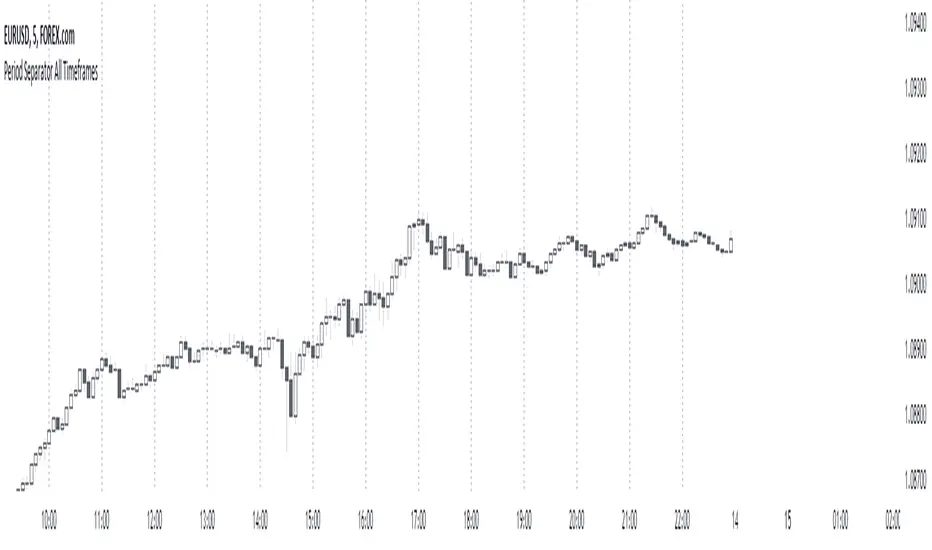
Period Separator All Timeframes
This script allows you to add customizable period separators on your TradingView charts. You can select the timeframe for the separators, and they will only be visible on the same or lower timeframes. This is useful for visually distinguishing different periods, such as hours, days, or weeks, directly on your chart.
How to Use:
Add the Indicator: Add the "Period Separator All Timeframes" indicator to your TradingView chart.
Configure Separator Settings:
Separator Color: Choose the color for the period separator lines.
Separator Style: Select the line style (Solid, Dashed, Dotted).
Separator Width: Set the width of the separator lines.
Separator Timeframe: Select the timeframe for the separators (e.g., 1 hour, 1 day).
View the Separators: The separators will be drawn at the start of each new period based on the selected timeframe.
They will only be visible on the same or lower timeframes.
Use this indicator to easily differentiate between trading sessions, hours, days, or any other timeframe you choose, enhancing your chart analysis and trading strategy.
This script allows you to add customizable period separators on your TradingView charts. You can select the timeframe for the separators, and they will only be visible on the same or lower timeframes. This is useful for visually distinguishing different periods, such as hours, days, or weeks, directly on your chart.
How to Use:
Add the Indicator: Add the "Period Separator All Timeframes" indicator to your TradingView chart.
Configure Separator Settings:
Separator Color: Choose the color for the period separator lines.
Separator Style: Select the line style (Solid, Dashed, Dotted).
Separator Width: Set the width of the separator lines.
Separator Timeframe: Select the timeframe for the separators (e.g., 1 hour, 1 day).
View the Separators: The separators will be drawn at the start of each new period based on the selected timeframe.
They will only be visible on the same or lower timeframes.
Use this indicator to easily differentiate between trading sessions, hours, days, or any other timeframe you choose, enhancing your chart analysis and trading strategy.
Open-source Skript
Ganz im Sinne von TradingView hat dieser Autor sein/ihr Script als Open-Source veröffentlicht. Auf diese Weise können nun auch andere Trader das Script rezensieren und die Funktionalität überprüfen. Vielen Dank an den Autor! Sie können das Script kostenlos verwenden, aber eine Wiederveröffentlichung des Codes unterliegt unseren Hausregeln.
Haftungsausschluss
Die Informationen und Veröffentlichungen sind nicht als Finanz-, Anlage-, Handels- oder andere Arten von Ratschlägen oder Empfehlungen gedacht, die von TradingView bereitgestellt oder gebilligt werden, und stellen diese nicht dar. Lesen Sie mehr in den Nutzungsbedingungen.
Open-source Skript
Ganz im Sinne von TradingView hat dieser Autor sein/ihr Script als Open-Source veröffentlicht. Auf diese Weise können nun auch andere Trader das Script rezensieren und die Funktionalität überprüfen. Vielen Dank an den Autor! Sie können das Script kostenlos verwenden, aber eine Wiederveröffentlichung des Codes unterliegt unseren Hausregeln.
Haftungsausschluss
Die Informationen und Veröffentlichungen sind nicht als Finanz-, Anlage-, Handels- oder andere Arten von Ratschlägen oder Empfehlungen gedacht, die von TradingView bereitgestellt oder gebilligt werden, und stellen diese nicht dar. Lesen Sie mehr in den Nutzungsbedingungen.