[VC] Wave Chart Index V1.0
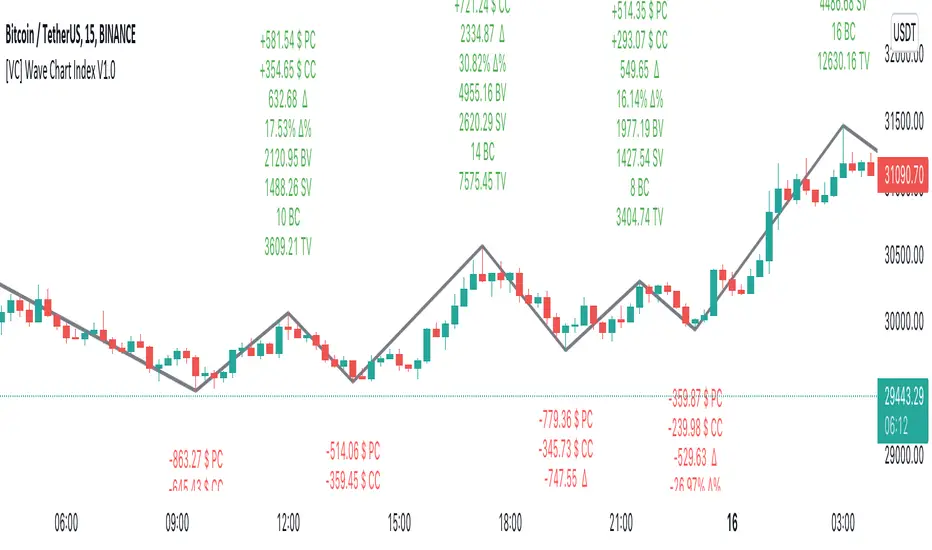
Richard D. Wyckoff created the first wave chart, and he instructed students to think in waves. He was an early 20th-century pioneer in the technical approach to studying the stock market and is considered one of the five "titans" of technical analysis, along with Dow, Gann, Elliott and Merrill.
V.C Wave Chart Index is the most comprehensive version of Wyckoff's theory. It is used to measure the strength & weakness of each market move by comparative data analysis. It draws waves on the chart based on Gann Swing theory. At the end of each wave, a label shows all the cumulative data & information of the wave.
With the help of this indicator, You can measure each swing or high/low movement of the market by comparing it with previous high/low price movements. The comparison can be made by using the following data of each wave.
Price Change
Volume Change
Delta Change
Delta % Change
Buy Volume
Sell Volume
Time Spent (Bar Counter)
V.C Wave Chart Index is not only an indicator but itself a unique & comprehensive tool kit to measure & compare each move of the market. This tool enables you to see deep inside each movement of the market. It allows you to observe the nitty-gritty data of each wave at the micro-level with your nacked eyes. With the help of Delta & (C.C) Close to Close Price Change, it is now easy to apply effort & result and cause & effect theory to your analysis. (total volume, buy volume, sell volume & delta % can also be used for comparative analysis)
V.C Wave Chart Index Properties
Price Change or (P.C): Shows the price Change of the Wave
Buy Volume (B.V): Shows the Cumulative Buy Volume of the Wave
Sell Volume (S.V): Shows the Cumulative Sell Volume of the Wave
Delta Volume (∆): Shows the Cumulative Buy - Sell Volume of the Wave
Delta % ∆ : Shows the Cumulative Delta % of the wave
Total Volume (T.V): Shows the Cumulative Total Volume of the Wave
Bar Count (B.C): Shows how much time it took to Complete the Wave
Swing Price: Shows the Reversal Price of the Wave
V.C Wave Chart Index Settings & Inputs Explained
Sensitivity (%): This input helps you adjust to the wave's steepness. 0.001 is my recommended value for all time frames.
Cumulation: This input helps you to control the length & formation of the wave: ( the fewer values = more wave formations & vice versa)
Wave Color: Allow you to change the color of the wave
Draw to Latest Candle: Allow you to show/hide the latest or real-time wave & data.
Divisor: Allow you to divide extensive numeric data into small numbers to read it easily.
Align Text: Allow you to align the text.
Size Text: Allow you to change the size of the text.
Display Toal Delta: Allow you to show or hide total Delta (∆).
Display Percentage Delta (%): Allow you to show or hide Delta (∆) %.
Color Wave Buy: Allow you to change the color.
Color Wave Sell: Allow you to change the color.
Display Total Volume (T.V): Allow you to show/hide total volume
Display Buy Volume (B.V): Allow you to show/hide buy volume
Display Sell Volume (S.V): Allow you to show/hide sell volume
Display Swing Price: Allow you to show/hide swing price
Display Swing Price Change (P.C): Allow you to show/hide price change
Display Close to Close Price Change (C.C): Allow you to show/hide close to close price changes. (previous wave close to current wave close)(recommended for comparative analysis)
P.C Format: Allow you to select the price formate
C.C Format: Allow you to select the price formate
Display Bar Counter (B.C): Allow you to show/hide the bar counter
https://www.tradingview.com/x/GwbGNDRZ/
Comparative Data Analysis Example in the light of Effort & Result Theory
https://www.tradingview.com/x/uuxHer5g/
A short explanation of the above analysis
On Wave A, the close to close price change (C.C) is $354. (its the distance of price that price travelled from the low of the previous wave)
and price travelled this distance with 632 Delta (Delta is an effort which is used to travel the price)
On Wave B, close to close price change (C.C) is -$359, almost the same distance as the previous wave. But for this distance price used 47% more Delta than the last wave. ( previous Delta is 632, but current Delta is 931 that is 47% extra)
It indicates that sellers have put more effort in Wave B than Wave A. However, they got similar results as the previous wave. In other words
More Effort & Less Result = Reversal Sign
(that's why in the above example price reversed from a support level)
*Notice that Wave B is also on a key support area/level. And on key support or resistance area, this kind of comparative analysis can give an extra edge in your analysis.
Disclaimer Note:
V.C Wave Chart Index is not a BUY/SELL signal based indicator or a holy grail trading system.
It is purely Volume, Delta and comparative analysis based indicator. Before applying this indicator to your analysis, you should know about V.S.A, Volume, Delta & Spread.
Some basic understanding of Sir Richerd Wyckoff's Theory can also be helpful.
⇒"Allow you to adjust the formation of the Wave. It depends on the volatility of the chart symbol.
Example: For Forex & less volatile markets, it should be set between 0.001 to 0.2 approximately & for high volatile markets, like Crypto, Stocks, Indices or Futures Markets, it should be set to 0.1 to 2 or depending on your preference.
Note: These are just recommendations. You may use any appropriate value that you deem covers the most prominent moves."
👉 Cumulation Related Settings and its usage Explained. The Tooltip has been updated as mentioned below.
⇒ '' This Input Helps you to adjust the Wave Reversal Point. In simple words, if the direction of the price is going upside, after that, it starts reversing, then after how many candles, the new Wave should start its formation & and should confirm the high point of the previous upside wave.
(The Calculation Formula of Cumulation Input is ''Input Value'' / 2 = Number of Candles.) In Simple Words, if you want that when the price is reversed, after the 5 Candles, the new Wave should be formed, then you need to put 10 in the input value. (10/2=5)"
===================
👉 Cumulative Bid Volume, Cumulative Ask Volume & Cumulative Effort Explained.
Tooltips updated. ( Buy Volume, Sell Volume & Total Volume Concepts Can Also Be Used & Valid for analysis, Just String Changed for Better and Simple Understanding )
➤➤ Some Input Names Changed as follows & New Abbreviations were Added to the label.
From Display Cumulative Volume (TV) to 👉 Display Cumulative Effort (CE)
From Display Buy Volume (BV) to 👉 Display Cumulative BID Volume (CBV)
From Display Sell Volume (SV) to 👉 Display Cumulative ASK Volume (CAV)
From Display Swing Price Change (PC) to 👉 Display Swing Price Distance.
From PC Format to 👉 Swing Price Distance Format
From CC Format to 👉 Cumulative Price Distance Format
From Display Close/Close Price to 👉 Display Cumulative Price Distance
Default Data Selection Changed from Actual to Precise.
(No Logics Changed)
Skript nur auf Einladung
Ausschließlich Nutzer mit einer Erlaubnis des Autors können Zugriff auf dieses Script erhalten. Sie müssen diese Genehmigung bei dem Autor beantragen. Dies umfasst üblicherweise auch eine Zahlung. Wenn Sie mehr erfahren möchten, dann sehen Sie sich unten die Anweisungen des Autors an oder kontaktieren Sie VcTradingMethod direkt.
TradingView empfiehlt NICHT, für die Nutzung eines Scripts zu bezahlen, wenn Sie den Autor nicht als vertrauenswürdig halten und verstehen, wie das Script funktioniert. Sie können außerdem auch kostenlose Open-Source-Alternativen in unseren Community-Scripts finden.
Hinweise des Autors
Backtesting and Optimization of any Indicator or Strategy
Here is Complete Presentation
bit.ly/UniversalBot
Haftungsausschluss
Skript nur auf Einladung
Ausschließlich Nutzer mit einer Erlaubnis des Autors können Zugriff auf dieses Script erhalten. Sie müssen diese Genehmigung bei dem Autor beantragen. Dies umfasst üblicherweise auch eine Zahlung. Wenn Sie mehr erfahren möchten, dann sehen Sie sich unten die Anweisungen des Autors an oder kontaktieren Sie VcTradingMethod direkt.
TradingView empfiehlt NICHT, für die Nutzung eines Scripts zu bezahlen, wenn Sie den Autor nicht als vertrauenswürdig halten und verstehen, wie das Script funktioniert. Sie können außerdem auch kostenlose Open-Source-Alternativen in unseren Community-Scripts finden.
Hinweise des Autors
Backtesting and Optimization of any Indicator or Strategy
Here is Complete Presentation
bit.ly/UniversalBot