Session specification
Any changes to session specification require prior notification and a clear justification of the reasons behind them.
A session allows you to set a weekly trading schedule, with an accuracy up to a specific day of the week. Session information is displayed in the Symbol Info dialog.
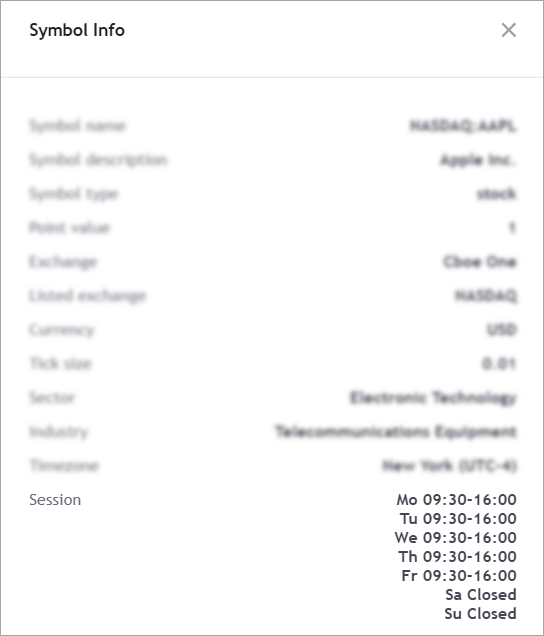
Local time zone of a symbol
The local time zone of a symbol is determined by the time zone in which daylight saving time (DST) transitions occur. For example, the local time zone for the symbol AAPL is America/New_York, while for VOW3, it is Europe/Berlin.
Selected time zone bar construction impact
All intraday resolutions are built based on 1-minute resolution data, with automatic daylight saving time (DST) adjustments handled on TradingView side. If the assigned time zone is incorrect, and session transitions are managed manually instead, this can lead to bar discrepancies due to misaligned session timings.
Daylight saving time (DST) transition handling
The transition to and from daylight saving time (DST) occurs automatically and does not require any modifications from the data provider. For example, the symbol AAPL has the time zone America/New_York and a session-regular setting of 0930-1700:23456.
- During DST (March–November), the time zone is
UTC-4. - During standard time (November–March), the time zone is
UTC-5.
The session-regular value remains unchanged throughout the year. Only the time zone offset is adjusted:
- On the first Sunday of March, the time zone shifts from
UTC-5toUTC-4. - On the first Sunday of November, it shifts back from
UTC-4toUTC-5.
Adapting sessions to the symbol's local time zone
If the server or exchange time zone differs from the symbol’s local time zone, the sessions must be adjusted accordingly when converting to the symbol's local time zone.
For example, consider a symbol with a session time of 09:00–16:00 in the Amsterdam time zone, but its local time zone is Chicago.
- Amsterdam time zone:
UTC+2 - Chicago time zone:
UTC-5 - Time offset: -7 hours
To properly adapt the session times:
-timezone: "Europe/Amsterdam"
+timezone: "America/Chicago"
-session-regular: "0900-1600:23456"
+session-regular: "0200-0900:23456"
This ensures that the session timing remains consistent after applying the correct time zone conversion.
How to set session boundaries
Session boundaries are specified by several parameters in the /symbol_info.
| Parameter | Description |
|---|---|
session‑regular | Time format: HHMM-HHMM (in the exchange time zone). For 24/7 traded symbols (for example, Crypto), the session string should be 24×7. |
session‑premarket | Additional session before session-regular. The end time is less or equal to the end of session-regular. |
session‑postmarket | Additional session after session-regular. The end time is greater or equal to the end of session-regular. |
session-extended | Extended session including session-premarket and session-postmarket. The start time equal the start time of session-premarket. The end time equal the end time of session-postmarket. |
Session time must be accurate to the minute, however, the last minute is not included in the session on the TradingView side. For example, if you specify that the session closes at 23:59, the last trade time included in TradingView will be 23:58:59.
Session breaks
Note that session breaks within one trading day are not supported for any instrument. However, you can set different sessions for different days.
If your platform supports session breaks within one trading day, you should combine sessions into one.
For example, if you have two sessions on the same day: 09:30−14:00 and 14:15−16:00, you should specify one session as 0930-1600.
Different sessions for different days
You can specify a session for a particular day by adding :n to a time range, where n is a day number.
The days of the weeks and the corresponding day numbers are related as follows: 7 is Saturday, 1 is Sunday, 2 is Monday, etc.
For example, 0900‑1700:23456|1000‑1400:17 means that all weekdays except Saturday and Sunday have one session that starts at 09:00 and ends at 17:00.
The Saturday and Sunday sessions start at 10:00 and end at 14:00.
The session schedule cannot overlap, otherwise, the validation error will occur.
How to use
Here are some examples:
- Session 24/7, UTC time zone: first bar of the day opens at 00:00 UTC. The daily bar closes at 23:59 UTC every day, including Saturday and Sunday.
- Session
0930-1600, UTC time zone: bars open at 09:30 UTC, closing at 16:00 UTC every weekday. - Session
0930-1600, New York time zone: bars open at 09:30 and close at 16:00 New York time every weekday. - Session
1800-1700, London time zone: overnight session, interim bars to be cut from Sunday 18:00 London time. - Session
0900-1700:1|1000-1700:2|1100-1700:34567, UTC time zone: Sunday sessions start at 09:00 UTC and end at 17:00 UTC, Monday sessions start at 10:00 UTC and end at 17:00 UTC. On other days, sessions start at 11:00 UTC and end at 17:00 UTC.
{
"session-regular": [
"0000-0000:23456",
"0930-1600",
"1700-1700"
],
"session-extended": [
"0000-0000:23456",
"0400-2000",
"1700-1700"
],
"session-premarket": [
null,
"0400-0930",
null
],
"session-postmarket": [
null,
"1600-2000",
null
]
}
Options to setup a 24-hour session
24-hour sessions can be set in several ways:
0000-0000: session lasts 24 hours Monday to Friday0000-0000:2: session lasts all day on Monday1700-1700:4: session starts on Tuesday at 17:00 and ends on Wednesday at 17:00